Sending and Receiving Tokens
Sending Tokens
With SparX Wallet, transferring tokens is straightforward and secure. Follow these steps to send tokens to any address on your selected network:
Click "Send": Start the process by selecting the “Send” button on your SparX dashboard.
Enter the Recipient’s Address: Type or paste the address of the recipient.
Choose the Asset and Amount: Select the token you want to send and enter the amount.
Click "Continue": Review your entry, then proceed by clicking “Continue.”
Review and Confirm: A summary of your transaction will appear. Confirm the details, then authorize the transaction using either fingerprint or password verification.
Transaction Sent: Once confirmed, you’ll see a notification at the top of the screen indicating that the transaction has been sent.
Check Transaction History: Click on the token you just sent to access your transaction history and locate the recent transaction.
View Transaction Details: Tap on the transaction to open its detailed page. For a full view, click on “View in Explorer” to be directed to the blockchain explorer.
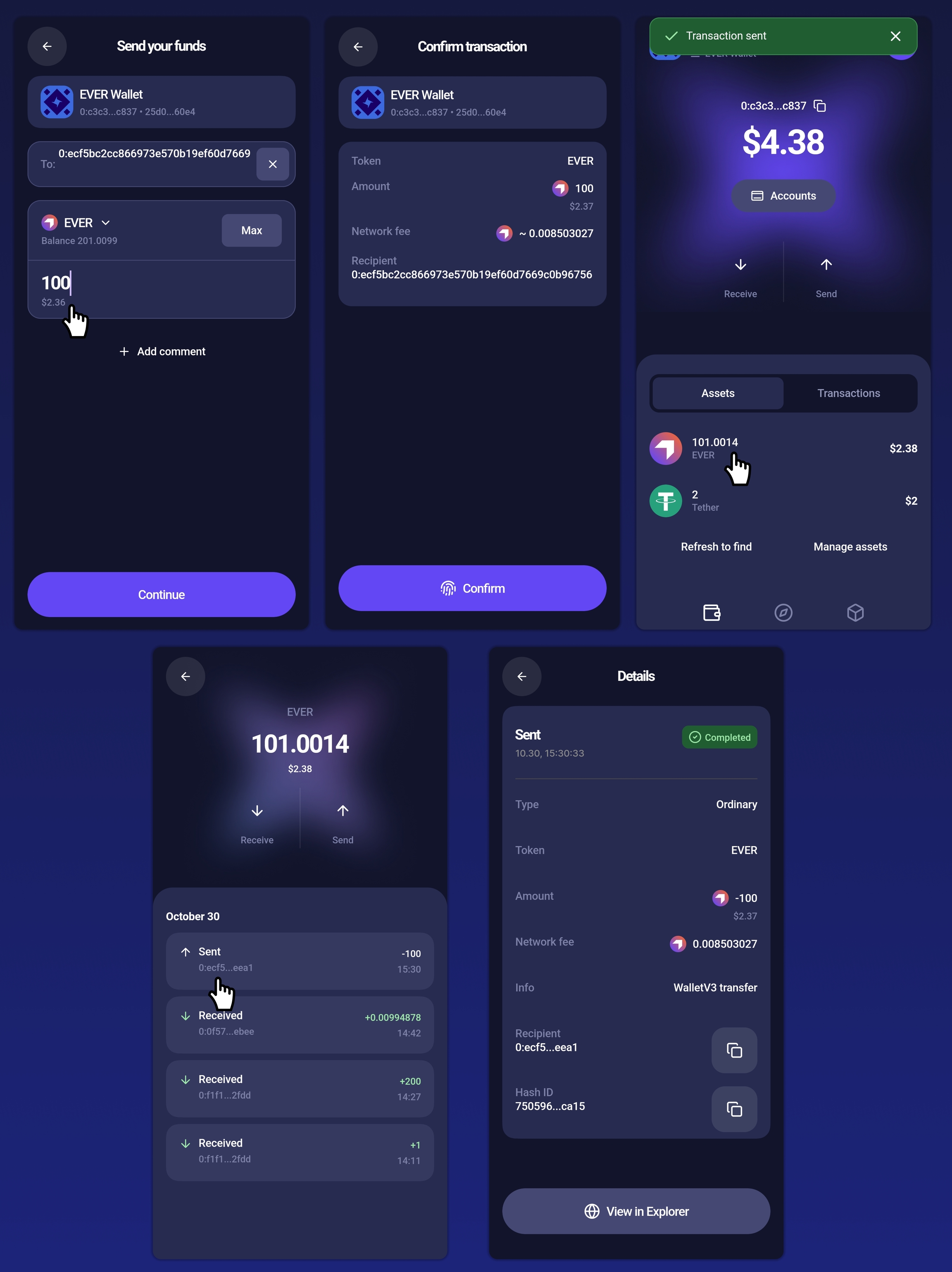
Receiving Tokens
To receive tokens into your SparX Wallet, use the Receive feature. This allows you to securely share your wallet address with others or deposit tokens from an exchange or another wallet.
Initiate Deposit: Click on Receive in your SparX Wallet interface.
Get Your Wallet Address: You will see a QR code and your account address, which can be copied directly.
Share or Use the Address: Use the QR code or copied address to receive tokens into your wallet. You can share it with others or use it for deposits from external sources.
Ensure that the token type and network you’re using match the network supported by your SparX Wallet to avoid any issues with the deposit.
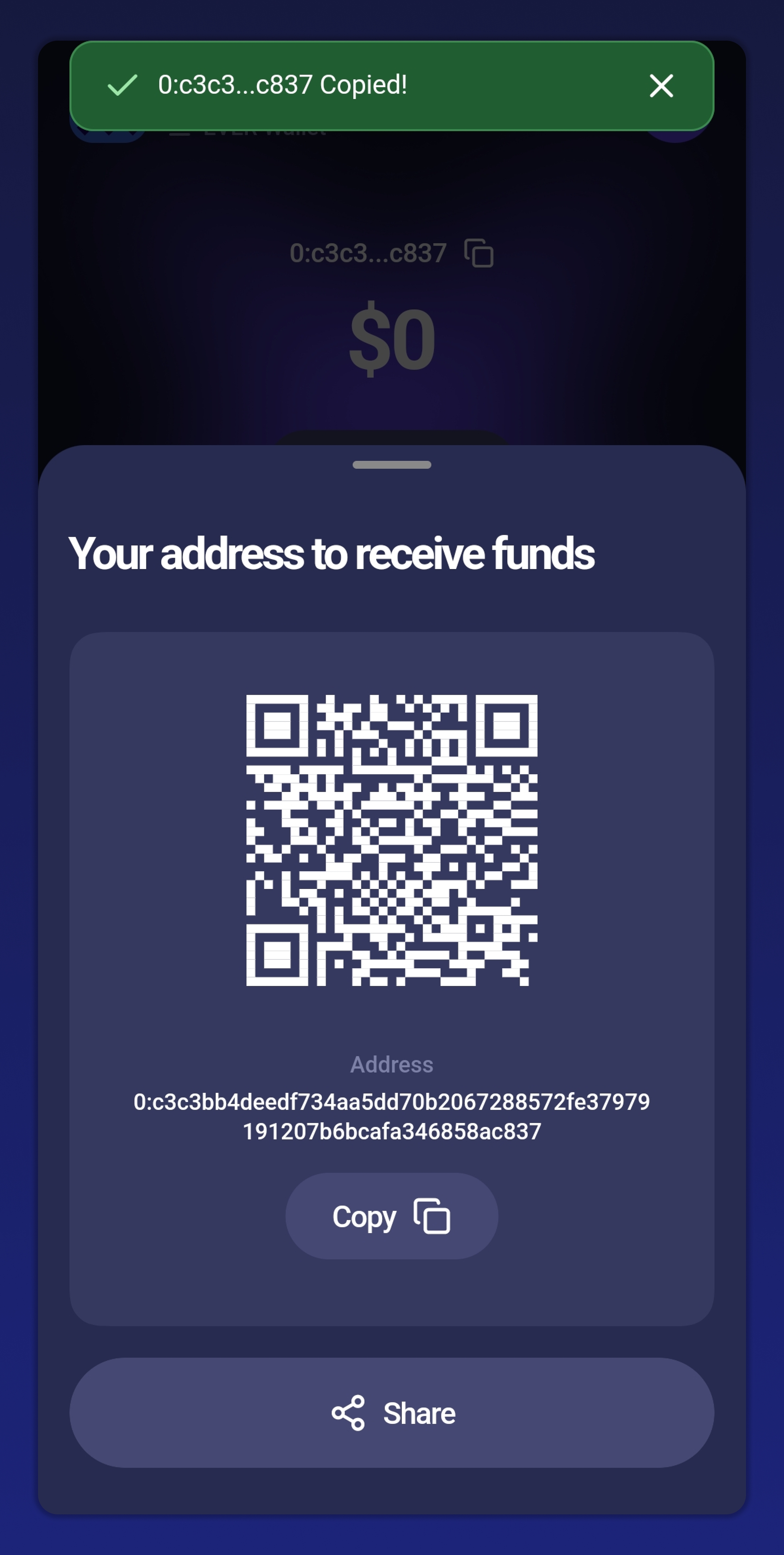
Last updated